













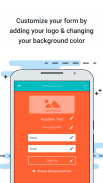



Atom - Subscriber sign-up app

คำอธิบายของAtom - Subscriber sign-up app
Want to add new subscribers to your AWeber email list on the go? With Atom, now you can. Whether you’re networking, traveling, at a tradeshow or simply need to add new subscribers at your business location, Atom lets you grow your email list any time, anywhere. Just select which list you'd like to add subscribers to, and enter those new subscribers' names and email addresses using Atom's user-friendly interface. Customize your mobile sign up form with your logo, text and background color for a fully branded experience. No wireless connection? You can even add new subscribers when offline, then upload them to your list once you’re connected again. You can lock your form with a pin code so that no one but you can change lists or log out.
In addition to adding new subscribers, Atom lets you add photos from your mobile device directly to the image gallery in the Message Editor in your AWeber account. Simply go into your phone's photo album and select the the photo you want to upload. Then choose the Atom icon, and your image will appear in your image gallery when you log in on your desktop.
We have a lot of great ideas on what we'd like to do with the app next. Please send us feedback inside the application and let us know how you use Atom.
ต้องการที่จะเพิ่มสมาชิกใหม่ในรายการอีเมลของคุณ AWeber ที่ไป? ด้วย Atom ตอนนี้คุณสามารถ ไม่ว่าคุณจะสร้างเครือข่ายการเดินทางที่ tradeshow หรือเพียงแค่ต้องการที่จะเพิ่มสมาชิกใหม่ในสถานที่ธุรกิจของคุณ Atom ช่วยให้คุณเติบโตรายชื่ออีเมลของคุณทุกที่ทุกเวลา เพียงแค่เลือกรายการที่คุณต้องการที่จะเพิ่มสมาชิกและใส่ชื่อสมาชิกใหม่เหล่านั้นและที่อยู่อีเมลโดยใช้อินเตอร์เฟซที่ใช้งานง่ายของอะตอม ปรับแต่งมือถือลงทะเบียนแบบฟอร์มของคุณมีโลโก้ของคุณข้อความและสีพื้นหลังสำหรับประสบการณ์ที่ตราอย่างเต็มที่ ไม่มีการเชื่อมต่อไร้สาย? คุณยังสามารถเพิ่มสมาชิกใหม่เมื่อออฟไลน์แล้วอัปโหลดไปยังรายการของคุณเมื่อคุณเชื่อมต่ออีกครั้ง คุณสามารถล็อคแบบฟอร์มของคุณด้วยรหัส PIN เพื่อให้ไม่มีใคร แต่คุณสามารถเปลี่ยนรายการหรือออกจากระบบ
นอกเหนือจากการเพิ่มสมาชิกใหม่ Atom ช่วยให้คุณสามารถเพิ่มรูปถ่ายจากโทรศัพท์มือถือของคุณได้โดยตรงในแกลเลอรี่ภาพในตัวแก้ไขข้อความในบัญชีของคุณ AWeber เพียงแค่ไปลงในอัลบั้มภาพในโทรศัพท์ของคุณและเลือกภาพที่คุณต้องการอัปโหลด แล้วเลือกไอคอน Atom และภาพของคุณจะปรากฏในแกลเลอรี่ภาพของคุณเมื่อคุณเข้าสู่ระบบในคอมพิวเตอร์ของคุณ
เรามีจำนวนมากของความคิดที่ดีในสิ่งที่เราต้องการจะทำอย่างไรกับแอปต่อไป โปรดส่งข้อเสนอแนะภายในโปรแกรมและแจ้งให้เราทราบว่าคุณใช้ Atom





















